On September 6, I read about a new search engine and blogged about it on RedGage, but not everyone who reads my blog also reads my RedGage posts, so I wanted to spread the word about this search engine to you, too. By the way, if you would like to join a site that pays you for various types of your content (blogs, photos, videos, documents, and links), please join RedGage through through my link and I will help you on that site, as I do for everyone who signs up through my link. I've been on RedGage for about six months, and enjoy the community and its talent. The remainder of this post is almost completely identical to the text I wrote on September 6 for RedGage.
You may think, "We don't need another search engine," and I might agree—I already have ten bookmarked—but what makes this one useful is that it produces only recent content, the freshest material. The searcher can select how many days should be searched, up to the past 14 days. To test it, and compare it with other major search engines, I searched for a topic in today's news (on September 6, that is)—jobs bill—and displayed the results. When listed content didn't show a date, I went to the article itself and included its publication date in brackets. Hyperlinks and other variations in search text have been ignored, and results are displayed in a smaller italicized font to set them apart from my comments. Also, only the first few items found by each search engine are presented.
Here are the first of the search results found by NowRelevant.com when a time frame of the past five days is selected:
jobs...
http://www.thehealthystyle.org/health-insurance-reform-from-easytoinsureme-health-insurance...
Mon, 06 Sep 2010 16:53:00 GMT Diatribes of Jay: Missing the Point, Again and Again. The President is about to announce a $50 billion “jobs bill,” which will fund an “infrastructure bank” to invest in our decaying infrastructure and put people back to work....http://jaydiatribe.blogspot.com/2010/09/missing-point-again-and-again.html
Fri, 03 Sep 2010 14:46:51 GMT
Obama in Jobs Speech Pushes Small Business Measures - Stocks To ...
With Treasury Secretary Tim Geithner at his side, Obama stumped for his proposed small business jobs-creation bill, saying when asked by a reporter that he will offer...
http://blogs.barrons.com/stockstowatchtoday/2010/09/03/obama-in-jobs-speech-pushes-small-bu...
Sun, 05 Sep 2010 21:17:13 GMT
National Small Business Association President Urges Senate Action ...
“There is a jobs bill sitting in the Senate that they're going to be taking up in a week and a half that will free up a lot of credit for small business.” Obama has accused...
http://senatus.wordpress.com/2010/09/05/national-small-business-association-president-urges...
Fri, 03 Sep 2010 16:14:02 GMT
Back to the Small Business Bill « The Washington Independent
They have held it up since July, although the bill is one it's easy to imagine a Republican Congress putting together and passing. McConnell said the small-business jobs...
http://washingtonindependent.com/96654/back-to-the-small-business-bill
Fri, 03 Sep 2010 14:17:00 GMT
Could Wind Energy Bill 2010 Actually Solve Tier 5 Unemployment ...
The democrats passing a "green jobs" bill is a quasi-legal kickback to their political donation contributers (sic). I'm all for individuals taking their own hard earned...
http://business-and-finance-1357.blogspot.com/2010/09/could-wind-energy-bill-2010-actually....
Portions of their results are shown in light gray, as shown. True to their word, NowRelevant has found very recent content, and nothing older than three days appears at the beginning of their search results. Perhaps "jobs bill" is such a current topic of discussion and concern that other search engines will yield similarly fresh content. Let's see.
I searched "jobs bill" with Google, Google Advanced Search, Bing, and Yahoo! Here are the first results of each:
Google
1. News for jobs bill
• [Sept 5, 2010] NSBA president endorses Obama's jobs bill - 1 day ago
They oppose the bill because they say it doesn't do enough to encourage small businesses to create jobs. McCracken also said it is the "wrong time" to allow ...
CNN Political Ticker (blog) - 53 related articles »
• Obama Speaks on Monthly Unemployment Numbers - POPDECAY - 658 related articles »
• Lupica: Americans just want more J-O-B-S - New York Daily News - 5 related articles »
2. President Obama signs $26 billion jobs bill to aid state payrolls
Aug 11, 2010 ... President Obama approved a final spurt of spending Tuesday to shore up the sluggish recovery, signing into law a $26 billion plan to save ...
www.washingtonpost.com/wp-dyn/content/.../AR2010081004201.html
3. FOXNews.com - Senate Passes Jobs Bill Offering Tax Breaks for New ...
Feb 24, 2010 ... Republicans and some Democrats were unhappy that Reid brought the jobs bill to the floor after abruptly dumping about $70 billion worth of ...
www.foxnews.com/.../senate-vote-jobs-passage-likely/?... - Cached
4. Obama Urges House to Pass Jobs Bill - US News and World Report
Aug 10, 2010 ... Democrats say the bill will save an estimated 140000 teaching jobs.
politics.usnews.com/.../obama-urges-house-to-pass-jobs-bill.html - Cached
5. House Passes $26 Billion US Jobs Bill | USA | English
[Aug 10, 2010] The US House of Representatives met in an emergency session on Tuesday to pass a $26 billion bill aimed at saving the jobs of more than 300000 teachers, ...
www.voanews.com/.../House-Passes-26-Billion-US-Jobs-Bill-100385794.html - Cached
6. House approves jobs bill: Do states deserve $26 billion more ...
Aug 10, 2010 ... The House of Representatives cut short its August recess to return to Washington and pass a state jobs bill Tuesday. Supporters say the bill ...
www.csmonitor.com/.../House-approves-jobs-bill-Do-states-deserve-26-billion-more-stimulus - Cached
August 11 is the date of the newest item at the beginning of the search results produced by Google--not exactly fresh content. However, Google does offer options within Advanced Search, including how far to look back, so I searched Google for "jobs bill" content from the past week:
Google Advanced Search
Kansas City Star President Obama asks congress to pass small business jobs bill - 3 days ago
[Sept 3, 2010] (NECN/CNN) - President Barack Obama requested congress to pass his small business jobs bill. He says the legislation is being blocked by key republicans. ...
NECN - 1790 related articles »
Obama Calls for Action on Small Business Jobs Bill - U.S. News & World Report - 1167 related articles »
NSBA president endorses Obama's jobs bill - CNN Political Ticker (blog) - 33 related articles »
New Jobs Bill Proposed | FDL News Desk
[Sept 1, 2010] 5 days ago - Until now, the Administration has seemed oddly content with the weakening economic picture and the lack of jobs. They've pushed the small business lending ...
news.firedoglake.com/2010/09/01/new-jobs-bill-proposed/ - Cached
Small Business Jobs Bill: No 'Itty Bitty' Thing | The White House
[Sept 3, 2010] 3 days ago - Small Business Jobs Bill: No 'Itty Bitty' Thing. Posted by SBA Administrator Karen Mills on September 03, 2010 at 10:04 AM EDT ...
www.whitehouse.gov/.../small-business-jobs-bill-no-itty-bitty-thing - Cached
MORE ON OBAMA'S SMALL BUSINESS "JOBS" BILL - Nealz Nuze on boortz.com
[Aug 31, 2010] 6 days ago - This web site, for Neal Boortz, features Neal's Nuze, Libertarian views, Talk Radio, and online radio. It is a Cox Radio site representing The Talkmaster, ...
boortz.com/nealz_nuze/2010/.../more-on-obamas-small-business.html - Cached
CNN Political Ticker: All politics, all the time Blog Archive ...
[Sept 5, 2010] 1 day ago - Agreeing to extend the Bush tax cuts would NOT win their approval of the jobs bill he now wants passed. He made this mistake during the health care reform ...
politicalticker.blogs.cnn.com/.../nsba-president-endorses-obamas-jobs-bill/
These results were much better, of course, in terms of recent content, although it took another step to set Google Advanced Search parameters.
Bing
Senate easily approves jobs bill; House passes health-insurance ...
Feb 25, 2010 • The Senate easily approved a $15 billion jobs bill Wednesday that would give tax breaks to companies for hiring new employees, one of two legislative victories that ...
www.washingtonpost.com/wp-dyn/content/article/2010/02/24/AR2010022402258.html • Cached page
Jobs Bill Squeaks Through Despite Dem Defections
[Dec 16, 2009] Speaker Nancy Pelosi (D-Calif.) muscled a $154 billion jobs bill through the House on Wednesday evening just before Congress departed for a holiday recess. With the vote in serious ...
www.huffingtonpost.com/2009/12/16/house-jobs-bill_n_395107.html • Cached page
Senate jobs bill vote expected Wednesday - CNN.com
[Feb 23, 2010] While Senate Majority Leader Harry Reid, D-Nevada, indicated that a vote on the Senate jobs bill could come at any time, it is now expected to take place Wednesday.
www.cnn.com/2010/POLITICS/02/23/reid.jobs.bill/index.html?section=cnn_latest • Cached page
Senator Reid tees up 2010 jobs bill - TheHill.com
[Nov 11, 2009] Senate Democrats will take up a new job-creation bill in the wake of the 10.2 percent unemployment rate.
thehill.com/homenews/senate/67299-reid-tees-up-2010-jobs-bill • Cached page
Jobs Bill
[Undated: page of Frequently Asked Questions] - Is this bill is (sic) full of earmarks and “pork projects?” The bill I sent to the Senate has zero earmarks- not a single one. There are no dollars for pork projects, no special ...
baucus.senate.gov/JOBS.html • Cached page
Senate Approves $15 Billion Jobs Bill - NYTimes.com
Feb 24, 2010 · Though modest in scope, the bill was hailed by Democrats as evidence that the parties could work together.
www.nytimes.com/2010/02/25/us/politics/25jobs.html
Among initial results, Bing did not find one for the most recent jobs bill that is being discussed today. February 25, 2010 is the "newest" entry. No wonder most of the dates were not prominently displayed! Bing does offer Advanced Search options. Parameters of search terms, site/domain, country/region, and language can be added, but I've not found anywhere to specify recent content.
Yahoo! Search
Of course, Yahoo! search results are going to be the same as those produced by Bing (because Bing powers Yahoo! Search), except that in the presentation, Yahoo! inserts "News Results" (which presents the only recent content) after the third item:
Senate easily approves jobs bill; House passes health ...
[Feb 24, 2010] The Senate easily approved a $15 billion jobs bill Wednesday that would give tax breaks to companies for hiring new employees, one of two legislative victories ...
www.washingtonpost.com/wp-dyn/content/article/2010/02/24/... - Cached.
Jobs Bill Squeaks Through Despite Dem Defections
[Dec 16, 2009] Speaker Nancy Pelosi (D-Calif.) muscled a $154 billion jobs bill through the House on Wednesday evening just before Congress departed for a holiday recess. With the ... ( 5977 Comments )
www.huffingtonpost.com/2009/12/16/house-jobs-bill_n... - Cached
Senate jobs bill vote expected Wednesday - CNN.com
[Feb 23, 2010] While Senate Majority Leader Harry Reid, D-Nevada, indicated that a vote on the Senate jobs bill could come at any time, it is now expected to take place Wednesday.
www.cnn.com/2010/POLITICS/02/23/reid.jobs.bill/index... - Cached
Jobs Bill - News Results
[Sept 3, 2010] Jobs bill may help schools The Times-Journal - Sep 03 10:33pm
[Sept 5, 2010] NSBA president endorses Obama's jobs bill, presses for tax cut extension CNN
Political Ticker - Sep 05 07:57am
[Sept 6, 2010] Gubernatorial Candidate Bill white stops in Tyler Monday KETK 56 Tyler - 2 hours ago
Senator Reid tees up 2010 jobs bill - TheHill.com
[Nov 11, 2009] Senate Democrats will take up a new job-creation bill in the wake of the 10.2 percent unemployment rate.
thehill.com/.../senate/67299-reid-tees-up-2010-jobs-bill - Cached
Jobs Bill
[Undated: page of Frequently Asked Questions] Is this bill is (sic) full of earmarks and “pork projects?” The bill I sent to the Senate has zero earmarks- not a single one. There are no dollars for pork projects, no ...
baucus.senate.gov/JOBS.html - Cached
In sum, I have found NowRelevant to be the quickest way to search for content that hasn't aged. The content it produces is complementary to that of Google Advanced Search. NowRelevant is the newest member of my search engine tools.
Wednesday, September 22, 2010
Presenting NowRelevant Search Engine
Wednesday, September 1, 2010
AddThis Analytics and Enabling Clickbacks in your Blogger Blog
I received my first AddThis Analytics Report by e-mail, shown below somewhat compacted for space considerations:
There were no clickbacks. If someone shares my blog post using any of the AddThis buttons, and the recipient visits my site as a result, it’s counted as one clickback. On the chart, it said, “Important: This feature must be enabled.” I had checked the box Enable clickback analysis at the very beginning, but clicked About clickbacks for more information. It said that certain code had to be included, and “addthis_config” must only appear once in the code, but it didn’t define exactly where to place this new code:
This code wasn’t anywhere in my blog’s AddThis code. Hmmmm. So I signed into Blogger and went to Design, Edit HTML. I know I already have a copy of my latest template from a few days ago, but just to be sure, I downloaded the template before proceeding. Expand Widget Templates and found the AddThis code. It made the most sense to me to add this code at the end of the code for the AddThis set of buttons, but before the last bit of code at the end of the entire section. This time, I typed the Begin and End comment lines first, and pasted the code into a line between the two. Here’s the new code and where I placed it within the AddThis code:
Note: You may wish to review the previous post, AddThis Analytics for Share Buttons in your Blogger Blog, for more context in code placement.
I previewed the blog, and everything was working properly: AddThis share buttons were in place and the text of each post had not been removed. I don’t know why the initial checkmark for Enable clickback analysis didn’t add the code, but is should work properly now.
Bookmark and Share
Tuesday, August 31, 2010
AddThis Analytics for Share Buttons in your Blogger Blog
It’s heartening to know that others read and are helped by your articles and blog posts. According to eHow, my articles have about 20,000 unique views. Google indicates a smaller number for my blog. When readers share articles or posts, they do so because of the value of the information or story, and the author benefits because the site is brought to the attention of search engines when such sharing activity occurs.
Thus, many months ago, I had joined such sites as StumbleUpon (SU), Digg and SlashDot, and used them to promote my articles. Ehow facilitated sharing, but I also wanted to add share buttons from these and other sites to my blog. I installed the SU Badge (SUB), and when Google touted their Share Buttons (GSB) with Gmail, Blogger, Twitter, Facebook, and Google Buzz, I incorporated them also. No matter how I tried to vary the code or what guidance I gleaned from the forums, these GSB appeared in a row below the SU Badge (SUB) rather than next to it, which didn’t look right to me. The prospect of individually adding more share buttons seemed too cumbersome.
AddThis, with analytics enabled, would give readers of my blog a wider variety of ways to share with others as well as the convenience of e-mail and printing the post, and it would keep track of sharing activities and provide helpful data to me. Aesthetically, I prefer the AddThis setup over GSB because the former display in color. GSB are shown in shades of gray, and individual buttons only colorize when the cursor hovers.
There are defaults and a host of customization available for AddThis. I endeavored to incorporate AddThis buttons, and remove the redundant SUB and GSB from my posts. I am not an expert in HTML, so this involved lots of trial and error, but I wanted to share with you how I accomplished this.
Start at AddThis and Join Now, to create your account. Scroll down to Select your service and Select a style. Mine is a Blogger blog, so I chose Blogger, and a toolbar, and checked Enable clickback analytics. Click Get the code, and it takes you to another page. Click Copy Code and it’s automatically copied to your clipboard. Log into your Blogger blog. I’m using the old layout, so from the Dashboard, click Design, then Edit HTML and check Expand Widget Templates.
Always download the template before editing. It just takes a moment, and will save you time and aggravation if you make an error. An additional helpful step is to save a text file of the expanded template (Select All > Copy > Paste into a new document) to make editing easier. I add different types OF emphasis and color for newly inserted code to make it stand out, and I place a note about the new code on the first page of the template document—its name, color of text and on what page it is found—and incorporate the code’s name into the document’s name to make it easier to find the document with a certain new code, for example: Template-08-30-2010-AddThis.doc.
The AddThis code must follow <“div class=’post-footer’"> [Note: quotes are added to lines of code so they will be displayed in the blog: otherwise, the website treats them like any other HTML code and hides them from view.]. Using Edit > Find in the text template of my blog, the line was located near the top of page 14, which appears to be not quite halfway through the template.
From the approximate location of the line of code in my template document, I was able to find it in the corresponding area of the expanded template, pasted the code—which was copied to my clipboard from the website, NOT from a template document—clicked Save and was pleased to see no errors when viewing the blog. Note that whenever you copy code from a Word document, lots of unwanted code comes along, too, so paste the code into a text file or a Writer file from OpenOffice.org, and copy again from there to paste into the template.
Time to get rid of the SUB and GSB. I wasn’t exactly sure where their code ends and the rest of the template continues: I had inserted <"!-- STUMBLEUPON BADGE BEGIN -->" and <"!-- GOOGLE SHARE BUTTONS BEGIN -->" at the beginning of each (I thought), but nothing at the end.
Two lessons learned: Always insert an end comment so there will be no question where the code ends;
When you find the existing code after which new code is to be added, add the “begin” comment AFTER that line of code.
As I said, don’t forget to save the template before you make any changes, no matter how small! I saved the template, and then deleted the code AFTER my BEGIN comments for SUB and GSB (to leave place markers, just in case), but did not save the template. The preview of the blog showed that the whole body of text was gone. Uh oh.
I returned to the template and made several alterations in the code, but the text of each blog post was still missing. After making so many edits, I wasn’t sure how much code belonged to SUB and GSB. Remember how I said at the beginning that one should always download the full template before editing? To the rescue! I now uploaded the template that has AddThis installed AND shows the body of text. Whew. The other solution would be to make absolutely certain when you last saved the template and what the blog looked like at the time: if you haven’t saved it since making several edits, you can Clear Edits, which will remove all edits back to the time the template was saved—not back to the very beginning when you initially designed your blog!
After successfully inserting AddThis and correctly removing the SUB and GSB (after hours of trial and error—I did say I’m not an expert in HTML), here’s what the section of code looks like:
I wondered what types of alterations were possible within AddThis, so I went to Customizing AddThis and decided on AddThis Toolbox and Choosing your Destinations for a large assortment of share buttons. Because I found out about most of these sites from seeing their share buttons on others’ sites or articles, perhaps my readers will be introduced to new destinations and be interested to join one or more.
AddThis only gave part of the code, down to the last “/div.” I changed Destinations to Bookmark and Share. Here’s the full code as it must be inserted, with comments:
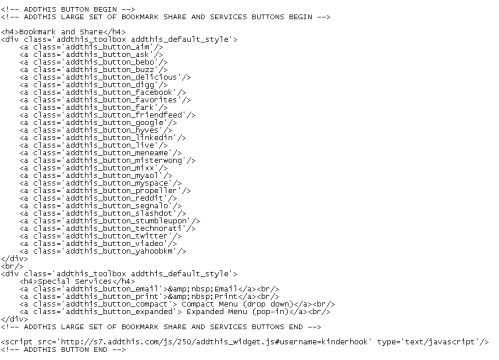 Notice that you still need the last bit of the default AddThis code at the end of the section.
Notice that you still need the last bit of the default AddThis code at the end of the section. The option to e-mail was now presented twice at the end of each post—under Special Services (the section just completed) and again above Links to this post. I wanted to keep the e-mail button that is part of AddThis analytics, and remove the latter, which had been set up in Blogger. This is easily accomplished. Sign into your Blogger blog, click on the Page Elements tab, just to the left of the Edit HTML tab. In the box labeled Blog Posts, click Edit, which causes Configure Blog Posts to pop up. Here, I unchecked Show Email Post Links. Beneath that, the option to Show Share Buttons refers to GSB, not AddThis Share Buttons, so I unchecked that as well (just for neatness, because I’d already removed GSB’s code), and clicked Save at the bottom of the pop-up.
Finished! AddThis Share Buttons have been added, previous—now extraneous—buttons have been removed, and the blog correctly displays as intended.
Tuesday, August 3, 2010
Google AdSense for Search--Upgrading to the New and Improved Search Engine
A recent article in WebProNews reported that Google will be retiring its current version of AdSense for Search in just a few months, and a new, enhanced version is now available. Rather than hang onto the old, I decided to perform the upgrade now. Let’s go through the steps together.
Sign into your Google AdSense account using the old interface. To verify that you have the old version: see on the upper right, after the time of your last log in, “Try the new AdSense interface (beta)” in red type. Instead, if you see “Return to old AdSense interface,” obviously you have the new interface. I couldn’t find the right place to proceed with the new interface, so if you have it, click to return to the old version.
In the old interface, click on the second tab, “AdSense Setup” and go down to the second product and click:
AdSense for Search Improved!
“Offer your users site search or web search while earning revenue from ads relevant to their search terms.”
For Search Type, I chose “Only sites I select” and entered this blog’s URL to the box “Selected sites.” I skipped the “Optional Keywords,” thinking that they’re already listed at the bottom of each post.
“More options” defaults were quickly verified: English language, West European Latin-1 (ISO-8859-1) encoding, United States for country, and clicked “Automatically create a new channel” so the drop down box says “No channel selected.” Safe search applies to web searches, not searches of this site, but I made sure it was checked anyway because I never want to see or endorse “sites and web pages containing adult themed and explicit sexual content.” Continue.
I selected the search box with the watermark and kept the text box length at 31 characters. Continue.
As I write, I’ve been walking through this process again (this time adding a permitted second custom search box) so I can avoid any errors of recall. Now that we're at the point where there’s a choice for the opening of search results, I think but am not certain I chose “Google in the same window.” I recall reading somewhere that Blogger doesn’t allow search results to be displayed in the site itself. Unfortunately, I cannot check where search results will be displayed by going to the newly installed box, doing a search and seeing what happens because I think this violates the Terms of Service.
For “Ad Location” I chose “top and right” (this particular Blogger template doesn't allow ads or gadgets on the left side) and think I didn’t change the palettes from that which was displayed. Next, continue to “Get Search Code.” Be sure to check the box after reading the additional terms, and enter a name for your new search engine. Mine wasn’t very creative—“Our Own Search Engine”—but the given name doesn’t display.
Next, click “Submit and Get Code.” (This time, for hours I repeatedly got “The page at https://www.google.com/ says: Error while trying to save your AdSense for Search settings. Please try again later.”)* Anyway, the instructions are to copy and paste the personalized code in the page where you want the search engine to display.
Back in Blogger, from the dashboard I went to “Design” and then “Edit HTML” and checked “Expand Widget Templates”—until I realized I had no clue where to find the correct place in the code to paste the search engine code so that it would appear where I wanted it, along the right column of the blog, near the top. So, under “Design” I went to “Page Elements” and clicked an “Add a Gadget” box along the right column. From there, I chose “HTML/Java Script,” pasted the search engine code into the large box, left the “Title” box blank, and saved it. That works fine, but later I went back and added a title for clarity: "Search this Blog."
Because I didn’t want the search box at the very top of the list, while still in “Page Elements” I moved the new search box by clicking and holding it, moving it underneath the next box in line, and releasing the mouse button when the box was in the new place, second in the column. A blank “Add a Gadget” box cannot be moved out of its position; only after a gadget has been added to the box. Click the orange button “Save,” which is in line with “Add and Arrange Page Elements” and to the right of blue “Preview” and “Clear Edits” buttons.
Go ahead and “Preview” or “View” (which is located up on the dashboard) the blog, and you’ll see the new search box right where you placed it. Here, notice my two new AdSense for Search boxes: "Search this Blog" and "Search the Web." If only all website changes could be completed this easily!
~~
* Eventually, the code went through and I added it to an HTML/JavaScript gadget. Another roadblock:
"We're sorry, but we were unable to complete your request. When reporting this error to Blogger Support or on the Blogger Help Group, please:
• Describe what you were doing when you got this error.
• Provide the following error code and additional information: bX-2myth2
Additional information:
blogID: 975288774251564062
host: www.blogger.com
uri: /rearrange
"This information will help us to track down your specific problem and fix it! We apologize for the inconvenience.
"See if anyone else is having the same problem: Search the Blogger Help Group for bX-2myth2. If you don't get any results for that search, you can start a new topic. Please make sure to mention bX-2myth2 in your message."
I looked through Blogger support and learned that there’s no particular meaning to Blogger error codes--didn't we all suspect this?-- and that clearing the cache might help. To do this in Internet Explorer, go to Tools > Internet Options > General > Browsing History > Delete and then check "Temporary
Internet files" and "Cookies."
After this, I closed and reopened the browser and repeated the steps for a new web search box. Success. However, as you can see, there’s no watermark in the search box, and nothing to show that it’s powered by Google.
Bookmark and Share
Friday, July 23, 2010
Bing Webmaster Tools
Bing is getting more recognition on the Internet, and to distinguish itself from the others, this search engine advertises itself as a decision engine. Bing is available on the iPhone and is the search engine that Facebook uses. This week, WebProNews reported that Bing will provide about one third of Yahoo! Search results, and that Bing’s redesigned webmaster tools are now available.
With Bing’s rise in importance and new webmaster tools, I wanted to get Bing’s feedback about this site, and learned that I needed to go to Bing Webmaster Tools Add a Site and do just that.*
Adding this blog’s address was just the beginning. Bing needed to be sure that I own the website before they would give me any information about it. They gave me a 32-digit authentication code and wanted me to prove ownership by adding the code to my site.
Back here on this Blogger blog, I opened the Dashboard, chose the “Design” tab and then selected “Edit HTML” and went down to “Edit Template.” Before even thinking about adding a meta tag to the HTML, as recommended I made a backup copy** of the template by clicking “Download Full Template” and filing it in my Blog folder.
Next, I copied my assigned meta tag code from the Bing site, came back to this blog, still open to “Design/Edit HTML” and pasted the meta tag in the blog’s template, immediately after "head" (quotes replace < and >, absent from this paragraph so the word will display) in the HTML code. After doing this, don’t forget to click the box on the lower right that says “Save Template.”
With the meta tag in place, Bing quickly authenticated my website, and now—finally—I could get feedback on my site. To do so, go to Bing Webmaster Tools, look down for SITES and click on the name of your site. That takes you to the Dashboard, which presents the site’s activity: Clicks, Impressions, Pages Indexed, Pages Crawled, Pages with Crawl Errors, Index Summary, and Traffic Summary. Data for my website showed that it had not yet been crawled by Bing. I started this blog in April and don’t get a lot of traffic—invite your friends please! ;) It’s only three months later now, so this finding isn’t surprising.
When I initially took the steps of authenticating my website and looking at the webmaster tools last month (I’m going back through them as I write this), there was a section called “Related tools” on the left of the webmaster page, under “Resources.” I no longer see this feature in the same place on Bing but, as I mentioned earlier, Bing has redesigned their webmaster tools.
The HTTP Compression and HTTP Conditional GET Test Tool is one item that previously had been available in the "Resources" section. “What’s that?” you ask. I learned that the use of HTTP Compression and HTTP Conditional GET tool, if available in your browser, is for decreasing “bandwidth usage.” Bing wants to send only information that’s necessary/unique from the crawled site to the search engine, so that it can make the most of the information gleaned from each website it crawls.
Think of HTTP Compression as a tool that works similarly to compressing a document. Just as large files may need to be compressed into smaller (zip) files before an e-mail server will allow the attachment, HTTP Compression makes smaller, more compact files of data so that a search engine’s bots can communicate more efficiently between the site and the search engine.
HTTP Conditional GET is used by search engines to determine whether or not to crawl a site. The search engine will crawl and download a site (GET) only if the site has changed since the last time it was crawled (the condition in Conditional GET). I used this tool to check my site. Results show that HTTP compression is enabled, HTTP conditional GET is not. These findings won’t change anything I do with this site—I just wanted to check it out.
Another item that used to easily be found on the webmaster site is the Backlinks Tool, which reveals—obviously—backlinks to your page, whether from other sites or from within your own pages. Lots more information can be found at this site as well.
Because I’m naturally curious and wanted to begin to become familiar with Bing’s webmaster tools, I investigated and decided to share what I found. If you don’t follow this particular post, don’t worry. Just know that there are webmaster tools available from Bing, and there is a process to get your site authenticated so you can use them.
I’ll check back from time to time to see if this site has been crawled by Bing, and to investigate whatever else Bing Webmaster Tools can offer. Checking the information from the HTTP Compression and HTTP Conditional GET Tool need not be repeated, as far as I’m concerned, but the Backlinks Tool will be revisited.
~~~
* You may recall that I had submitted this blog’s URL to Bing on April 28, but that was to bring it to the attention of Bing sooner rather than waiting for its routine crawling of the Internet to discover it. A RedGage member, commenting from the RedGage site on “Search Engines, AdSense Analytics and Facebook” had asked where one could submit URLs to search engines. Here are the sites where you can manually add URLs to Google, Bing, and Yahoo! There's a place to add one URL (at a time), then a place for "Comments," which would be the title of your site or article, and finally these search engines want to be sure that a human--not a robot--is submitting the information, you need to enter what is written. If you make a mistake, you will get another chance with a new combination of letters and/or numbers.
~~~
** The backup template is easily imported into Blog’s template, found in the Dashboard under “Design/Edit HTML,” if necessary or desired. I also copied the entire expanded template into a Word document, as a backup to the backup—today I tried and failed to open the exported template, and don’t know if that’s due to my computer or the file itself. Of course, now I remember that Word sends extraneous code along with copied text, so I’ll copy the template into notepad, and make future backup copies in notepad to save this step.
If you ever needed to import a previous template and the import tool didn’t happen to work, you could always use your backup text file:
--Open the expanded template document. If it’s in Word, select all, copy all, and paste it to notepad to remove Word’s extraneous code. If it’s already in notepad, select all and copy all.
--Return to the blog and go to “Design/Edit HTML.”
--Click to show the expanded template, which contains the change you no longer want.
--Delete the entire code.
--Paste the “old” code back into the expanded template box and click “Save Template.”
Bookmark and Share
Thursday, May 27, 2010
Backlinks, Dofollow and Nofollow Links, and Search Engine Optimization
A backlink for website (A) is made when (A)'s URL is posted on another website (B).
A better, more valuable backlink for (A) is made on (B) when the content of website (B) is related to the content of (A), rather than when a backlink for (A) is made on website (C), which has content that is unrelated to (A).
Application:
I posted the link to the website of a friend's new book, Behind the Lines in Greece (which is about a military unit that operated in Greece during World War II) in two places on Facebook: on my wall and on a World War II group page. The link I posted on the WW II group page is much more valuable than the one I posted on my wall--and also more valuable than the one I just made here by making the title of his book a hyperlink, or backlink, to his website.
Thus, in this example, the book's webpage corresponds to (A), the WW II group on Facebook is a (B) because it has content related to (A), and both my Facebook profile page and this blog's page are (C's) because they have contents unrelated to (A).
An even better backlink for (A) is a dofollow link made on website (B), which has content relevant to (A).
The very best backlinks are a series of dofollow backlinks, where each site is relevant to (A), in this example, webpages (B), (D) and (E):
(A) backlinked on (B),
(B) is backlinked on (D), and
(D) is backlinked on (E).
More elaborate links could be made into a web: (A) backlinked to (D), (B) backlinked to (E), etc. Make one-way backlinks: don't backlink pages to each other, i.e. don't backlink (A) to (B) and (B) to (A).
Let's unpack that.
1. Links (or hyperlinks or backlinks) drive traffic to your website. Someone clicks on a link and is taken to your website.
2. Links may look alike, but they are not all the same: they may be dofollow links or nofollow links; although either could be changed into the other by the webmaster, i.e., a dofollow link may be, after a set period of time, changed to a nofollow link.
3. Dofollow backlinks are helpful: they are noticed by search engines. In other words, making backlinks with dofollow links helps your site receive better rankings --nearer to the beginning of the list-- in search engines' results.
4. Nofollow backlinks are neutral: they bring traffic to your page, but they are not noticed by search engines, so they do not help with search engine optimization.
Why is search engine optimization important?
Traffic arrives at your site from three paths, when someone:
1. uses search engines, chooses your site from the list of results and clicks on your site,
2. clicks a hyperlink (dofollow or nofollow) on a website that links to your site (arrives on your site through a backlink), or
3. types your page's URL in the address bar of his browser.
Most traffic comes through search engine results, and the least comes from those who have typed into their browser's address bar the URL of your site. Because most of your traffic comes from search engines, you want to enhance your website's importance and optimize its position in search engine results (i.e., bring it closer to the beginning of the list of search results). Do this by making valuable dofollow backlinks to relevant sites.
Many people do not look past page one of search engine results, so it is important to get your website near the beginning of the list, on page one, to drive more traffic to your site. More traffic means that more people go to your site, and so the number of views will increase faster. A website presented at the end of the search engine's list will be seen by very few people, and thus will drive very little, if any, traffic to your site.
Let's go back to the example application above, where the book's webpage corresponds to (A), the WW II group on Facebook is a (B), and both my Facebook profile page and this blog's page are (C's).
When I speak of value or importance of a backlink, I mean that search engines give more weight, more importance, to websites that have backlinks from other pages with similar content. The result is that search engines rank website (A), backlinked by (B), higher in search results than if that website (A) were backlinked only by (C), an unrelated page.
Most articles on the web have no backlinks, so any backlink is good (helpful), backlinks from related websites are better, and a series of dofollow backlinks from related websites is the best.
RedGage, SheToldMe, Snipsly, YouSayToo, and this blog on Blogger are a few sites that provide dofollow links; Xomba is one site that has nofollow links.
How do I know if a backlink is a dofollow link rather than a nofollow link? I use SEO Toolbar, which is a browser plug-in for Firefox. Find it here. After installing the toolbar, click on the nofollow link icon and all nofollow links on the webpage are highlighted in red.
Bookmark and Share
Tuesday, May 11, 2010
Unsolicited SEO Offer for Increasing Web Traffic and Generating More Passive Income
I just received a telephone call solicitation from one of the search engines to which I submitted this blog, and was offered a 30-day no contract, month-to-month search engine optimization service, which would redesign my web page, drive visitors to my site and earn more money. From the background sounds, he was one of many callers in the same room.
He asked about the purpose of this web page. Basically, it's to educate and share knowledge while I'm in the process of generating more income from my eHow articles and evaluating the usefulness of various methods and the complexity of my required involvement.
For the "low cost" of $76-something per month, this service would do wonderful things for me. His was a live, but canned, presentation which he repeated as "answers" to my questions, no matter what they were.
When allowed to complete a full sentence, I told the caller that the price was too high for me, and asked if he could guarantee a certain amount of online profit per month after paying the fee. I knew he couldn't, but was curious to see if he might. He didn't give a number, only said that people have to find my site to generate income on my site. This is true. He began to repeat his pitch. I said I needed to think about this (really -- who buys anything from an incoming caller?) and the pitch loop continued.
To show him that the cost of their SEO package is too steep for me, I told him that the amount charged for one month of service exceeds the amount I have earned on my articles. He didn't miss a beat. He inquired about how I earn income from these articles. Google ads. Could I alter my web page? I can alter the content of my articles, but not the ads or the HTML. Yes, of course I can alter the HTML here. Since the HTML codes for my articles are set by eHow, he focused on this site.
I asked for a free trial period to assess what they could do for me. To my surprise, he then offered me a 30-day trial at no cost, to re-design and keyword optimize this blog page and demonstrate the earnings they could produce for me. I agreed that sounded very good, and told him that I needed to see that offer in writing. Our conversation was not being recorded, and it would be my word against his later on -- and we know there would be such a "later on." Well, my request derailed him. Click.
Saved.
I never expected that there would be a telephone sales pitch from any of the SEO sites to which I submitted my articles and this blog, and hope that was the first and last of them.
Bookmark and Share
Thursday, May 6, 2010
Backlinks for African violets
It takes time to make proper backlinks, because the original article's title must be changed in each new post, and many sites require a certain number of words, characters, or sentences in the description. Rather than posting and running, I've been spending time on these other sites, participating in reviews of others' works.
Hoping to raise some interest in African violets, I uploaded 15 photos of my African violets to RedGage and to Facebook a couple of days ago, and I did receive a few comments about growing them. In reply, I backlinked to RedGage my article, "How to Water an African Violet." A friend had backlinked the article to Xomba on April 30. I backlinked it to SheToldMe and to Snipsly today. SheToldMe and Snipsly have dofollow links; Xomba does not. I backlinked SheToldMe to RedGage and Snipsly to RedGage. This gives two lines of dofollow links: original to SheToldMe to RedGage; and original to Snipsly to RedGage. I had already backlinked the original article to a Facebook group named "African Violet Nerds."
After the article about watering African violets has been on RedGage, SheToldMe, and Snipsly for several days or more, I'll backlink a related article. It seems to me that waiting between new postings of original articles would allow time for some traffic from these sites to go to my article, increasing web traffic and the chance that the article would be "shared" via e-mail or social networking. Sharing an article in these ways helps search engines to "notice" the article. More people on the article page should correlate with higher interest in relevant ads, shown by click through. After all, the objective is to provide excellent content and raise passive income.
Bookmark and Share
Saturday, May 1, 2010
Backlinking the Backlinks
RedGage is, by far, the easiest site for creating backlinks. I've been busy on SheToldMe, Xomba and RedGage to backlink three of my articles.
"How to Tie Shoelaces to be Secure and Easily Untied" had already been backlinked on SheToldMe by a friend. Yesterday, I backlinked the SheToldMe backlink to RedGage, and then backlinked the original eHow article to RedGage.
"How to Write a Useful Obituary" had been backlinked on InnovativePassiveIncome by another friend. I backlinked the InnovativePassiveIncome backlink to RedGage, backlinked the original eHow article to RedGage, and backlinked the original article to Xomba. Yes, I know that I've not (yet) backlinked the original to SheToldMe.
The first article I wrote on eHow, "How to Compose a Sympathy Message that will be Cherished," has earned more than all others combined. Today, I backlinked it to SheToldMe and to Xomba; backlinked SheToldMe to RedGage; Xomba to RedGage; and the original article to RedGage.
I'd like to show you a chart of articles, monthly earnings for each, and unique page views (the latter just for fun, since the number of views per se doesn't earn income for me), which can be used to track any increase in traffic or earnings as time goes by. After finding out about what not to do -- copy and paste from Word onto this blog -- the same can probably be said for Excel. On the other hand, time is probably better spent creating levels of backlinks for my articles before making charts.
You may have noticed the StumbleUpon button at the end of each post, which I installed last night. Whether that drives more traffic to this blog remains to be seen.
Preparing to use social networking to spread this blog's address, I used Su.pr to shorten the URL from http://increase-passive-income-online.blogspot.com/ to http://su.pr/8JjdfW
I joined YouSayToo, to backlink my blog there, but haven't yet been successful. When I receive a reply from tech support sometime next week, I'll need to add the code for YouSayToo to each page of this blog -- that is, when I make pages in this blog.
Bookmark and Share
Thursday, April 29, 2010
SEO Meta Tags and Increasing Web Traffic
Among search engine optimization tips, I've heard that the use of meta tags can help search engines more easily categorize a website, thereby increasing web traffic. Meta tags contain the title, concise description and keywords of the page. There are several sources of free meta tag builders. I used the one from ScrubTheWeb to create this meta tag:
< .head>
< .meta http-equiv="Content-Type" content="text/html; charset=windows-1252">
< .title>Learn to Increase Passive Income Online< ./title>
< .meta http-equiv="Content-Language" content="en" />
< .meta name="description" content="Increase passive income online by implementing relevant strategies and tools." />
< .meta name="keywords" content="search engine optimization tips, search engine strategies, earn money on the Internet, increasing web traffic, make money on the net" />
< .!-- Meta Tags Created With: STW Meta Tag Builder http://www.scrubtheweb.com/abs/ -->
< ./head>
(The only way I could get these meta tags to be visible was to insert two spaces and a period right after each < Otherwise, the tags disappeared when I previewed the post.)
However, it turns out that the major search engines really don't use the meta tags, so there's little advantage to adding them to your page's code. Quality of content is much more important. Here are three reasons why I'm not adding meta tags:
1. This blog is written on one of the templates of Google's Blogger, and such templates are difficult to alter, as I have found;
2. Google's search engine, among others, doesn't pay much attention to meta tags anyway, as mentioned above;
3. Inserting extra code can cause the page to load more slowly and thus provide a less enjoyable experience for readers.
OK, I've got to go back and focus on getting backlinks for my articles -- something that definitely will be giving them better ratings and increasing web traffic. Before the takeover of eHow by Demand Studios, several eHow friends and I took turns finding places to backlink each others' articles. To date, here are the articles of mine that have been backlinked:
How to Water an African Violet was backlinked by a friend at
http://www.xomba.com/how_water_african_violet
I also backlinked this article on two African violet groups' Facebook pages. Because the content of the Facebook groups' pages is relevant to the article's topic, those two backlinks are more valuable than that from Xomba, but that one helps, too. Most articles on the Internet don't have any backlinks; so three backlinks for this article make it look more important, among the group of articles that can be found on this topic, to search engines.
How to Remove Wrinkles Without Using an Iron or Steam
http://ihaveanotion.blogspot.com/2010/01/digital-velocity-steam-iron-v100-by.html
http://thisridiculousworld.com/china/blockage-30032010/comment-page-1/#comment-647
How to Write a Useful Obituary
http://www.innovativepassiveincome.com/invest-in-real-estate-a-little-a-time/
How to Tie Shoelaces to be Secure and Easily Untied
http://shetoldme.com/Lifestyle/How-to-Tie-Shoelaces-the-Old-fashioned-Way
How to Rinse Your Nasal Passages to Avoid Flu
http://shetoldme.com/Health/How-to-Properly-Rinse-Nasal-Passages
How to Take Care of Someone who has H1N1 Swine Flu
http://shetoldme.com/Health/How-to-Care-for-a-Person-with-Swine-Flu-H1N1
How to Stop Cold Drafts Through Electrical Outlets
http://shetoldme.com/Lifestyle/How-to-Stop-Drafts-Through-Electrical-Outlets
How to Become an Organ, Eye and Tissue Donor
http://twitter.com/PoloPony95/status/11672137589
I backlinked that article in two other places:
http://shetoldme.com/Health/How-to-Become-an-Organ-Eye-and-Tissue-Donor
http://www.xomba.com/how_become_organ_eye_and_tissue_donor
For these eight articles, I have provided links to the original articles as well as to the web pages where their backlinks are found. Not only is this a convenience to you, to see the articles and how to set up corresponding backlinks, but I have also created another backlink to each article and to each article's backlink source. Thus, the article first on the list, How to Water an African Violet, has a two-level backlink chain; the article is backlinked at Xomba, and the Xomba article is backlinked here.
The majority of my articles do not have backlinks outside of eHow. When two or more of my articles were related -- such as those I wrote on the topic of African violets -- the resource section of each African violet article backlinked the other African violet articles.
Thoughts? Questions? Recommendations?
By the way, last night I submitted this URL to Yahoo! and to Bing search engines.
I've no idea why all article links are not the same color. When I've gone back to highlight and change the color to match the others, the result is still not what I intended. ??
Bookmark and Share
Wednesday, April 28, 2010
Multiple Search Engine Submissions
I came across a website, AddMe.com, that submits a site's URL to 20 search engines for free, so I submitted this blog's URL late last night. The 20 search engines are: Google, Gheto Search, FeedPlex, Web Squash, AnnoX, Scrub the Web, Burf, Big Finder, Fyber Search, Exact Seek, Info Tiger, Focus Look, WalHello, Jayde, Entireweb, Tower Search, Mix Cat, Search Sight, e-site Secrets, and What u Seek. I've not heard of nineteen of these search engines. For a price, I could choose AddMe's Professional Search Engine Submission and the URL would be submitted monthly for one year to hundreds of search engines.
Today, my in-box was flooded with replies, confirmations, and potential confirmations, dependent upon whether or not I allow the search engine to advertise on this blog. AnooX requires a link on my website, but I've been unable to upload the image that is to accompany the hyperlink, so that probably will disqualify my URL submission. This URL has been registered successfully with ScrubTheWeb, FyberSearch, and whatUseek. As I had mentioned, I'd already recently submitted this URL to Google. Four out of 16. I began to read all the requirements (demands) for listing my blog with the rest of these sites, and was overwhelmed. For the tip of the iceburg, both WebSquash and eSiteSecrets require that I accept their advertising.
A large part of my afternoon -- time I'll never get back -- has been spent reading the reply e-mails, offers of various search engine optimization (SEO) tools, newsletters, additional services available, terms of service for listing my URL, and trying to fulfill some of the requirements, but I had to stop! This blog could, no, WOULD become overloaded with more than a dozen different advertisers. I don't want that, and I doubt that you, the reader, want to see that, either. This is not a time saver! AddMe seems to be more trouble that it’s worth. What would have happened if I'd decided to have my URL submitted to hundreds of search engines?
Trying to publish this earlier, I learned that copying and pasting from a Word document introduces meta tags that prevent the publication of the post. Always something!
Monday, April 26, 2010
Search Engines, AdSense Analytics and Facebook
If no traffic is driven to my pages, there will be no earnings. To help speed up the process by which the search engine "finds" my articles, I have previously added the URL of each article to Google. I just did the same with Bing.
AdSense Analytics are available for anyone who has an AdSense account and wants to sign up, so I did. However, Analytics are only be available for this blog and for Snipsly; not for Xomba, SheToldMe, or RedGage because those sites provide space to write WYSIWYG (What You See Is What You Get) but don't allow the writer to see or edit the HTML code that is behind WYSIWYG. From now on, when writing for Snipsly, I'll need to add my Google Analytics tracking code.
To receive up-to-the-minute announcements via Facebook, I found (and clicked "like" to become a fan of) Google Adwords, Google Analytics, Xomba, Kontera, and RedGage. RedGage doesn't seem to have much activity, so may not be sending helpful updates. Snipsly and SheToldMe are absent. There's supposed to be a way to link one's Facebook account with RedGage, but I've not be able to do that. Has anyone had success with this? I uploaded four photos of my African violets to RedGage. Take a look!






